The Imp Internet Radio, Reciva and WPA
I took the plunge at last and bought a Magicbox Imp internet radio from ebay the other day.

And I really like it.
However, I think I need to say that this, and other products that use reciva technology, such as the logik ir 100 and AE , are really still in their infancy, and there are a lot of technical issues and bugs present.
Anyway, I'll document the problems I had - and how I managed to solve them, in the hope that it aids other people. I found a lot of the information on the Reciva Community Forums, but had to play around to find a proper solution.
Problem 1 - Radio stations that are listed on Reciva that use intro sequences
These stations cannot be played currently with Reciva powered radios, although they stream fine on a PC. This occurs because when the radio reaches the end of the intro, it assumes the end of the stream is reached, and stops playing. The work around is in some cases to find a direct stream, and to add this to your Reciva My Streams. When you've registered your radio to your reciva account, you can then play your streams over your radio. (Your account is updated whenever your internet radio receives new stations from Reciva, which can be obtained when you unplug your radio, and plug in again).
In my case, I wanted to listen to Radio 538 a Dutch radio station. However the link listed on the Reciva website(and thus the stream you navigate to on your radio) now includes a ten second intro clip. However after searching the internet and with the help of some forum members I was able to find an alternative access point. This access point was then added to My Streams in my Reciva account, and I can now play it on my radio.
Problem 2 - After upgrading the firmware to the latest version I was no longer able to connect to my Wi-fi network with WPA.
The solution to this appears to set your key on WPA encryption from Open to Shared. I wasn't able to find this option on my belkin router, but was however able to set the encryption to WPA/WPA2-Personal(PSK) with authentication as WPA-PSK + WPA2-PSK and encryption as TKIP+AES which did allow the radio to connect.
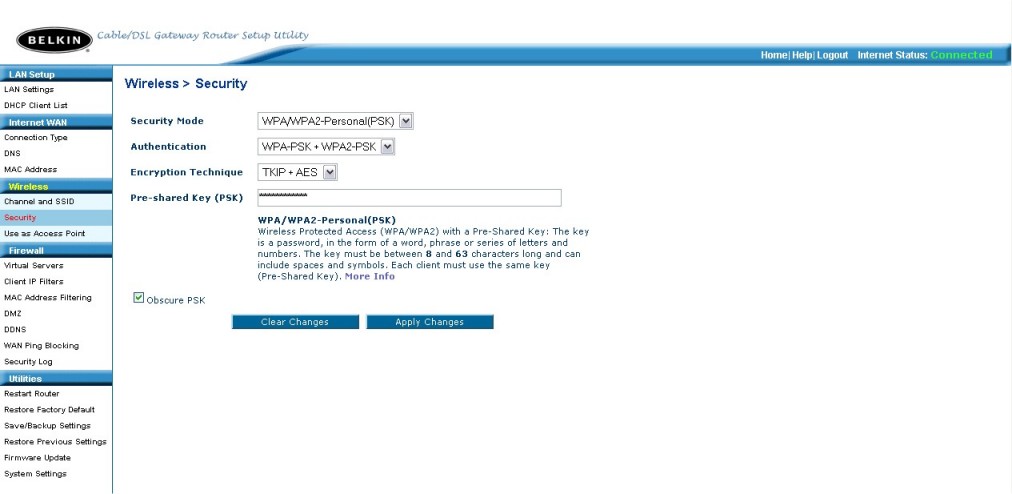
The other solution is to use a WEP key, but understably this isn't ideal.

And I really like it.
However, I think I need to say that this, and other products that use reciva technology, such as the logik ir 100 and AE , are really still in their infancy, and there are a lot of technical issues and bugs present.
Anyway, I'll document the problems I had - and how I managed to solve them, in the hope that it aids other people. I found a lot of the information on the Reciva Community Forums, but had to play around to find a proper solution.
Problem 1 - Radio stations that are listed on Reciva that use intro sequences
These stations cannot be played currently with Reciva powered radios, although they stream fine on a PC. This occurs because when the radio reaches the end of the intro, it assumes the end of the stream is reached, and stops playing. The work around is in some cases to find a direct stream, and to add this to your Reciva My Streams. When you've registered your radio to your reciva account, you can then play your streams over your radio. (Your account is updated whenever your internet radio receives new stations from Reciva, which can be obtained when you unplug your radio, and plug in again).
In my case, I wanted to listen to Radio 538 a Dutch radio station. However the link listed on the Reciva website(and thus the stream you navigate to on your radio) now includes a ten second intro clip. However after searching the internet and with the help of some forum members I was able to find an alternative access point. This access point was then added to My Streams in my Reciva account, and I can now play it on my radio.
Problem 2 - After upgrading the firmware to the latest version I was no longer able to connect to my Wi-fi network with WPA.
The solution to this appears to set your key on WPA encryption from Open to Shared. I wasn't able to find this option on my belkin router, but was however able to set the encryption to WPA/WPA2-Personal(PSK) with authentication as WPA-PSK + WPA2-PSK and encryption as TKIP+AES which did allow the radio to connect.
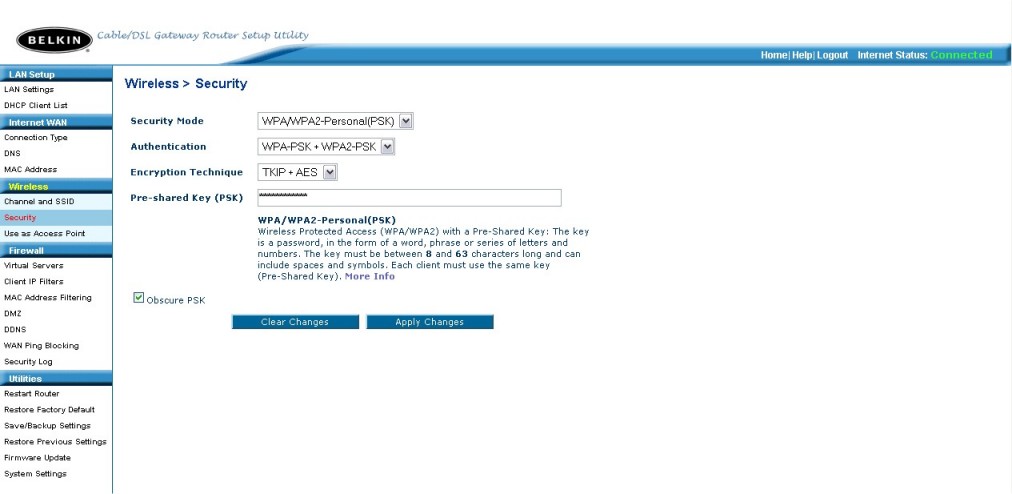
The other solution is to use a WEP key, but understably this isn't ideal.
Labels: imp, internet radio, logik ir 100, reciva


